API documentation
Introduction
Welcome to the optiCutter API documentation. Our API provides programmatic access to optiCutter solver engine, allowing developers to integrate our solver into client's enterprise systems. To use the optiCutter API, you need a customer account. Once you have the account, you can get an API token and begin making calls to the API.
Environments
We provide two different environments for our customers: development and production. Development environment is suitable for developing and debugging API clients. This environment specification is exactly the same as the current production environment. All API calls to development environment are free and all solutions are only fake. They are syntactically correct, but the data obtained do not contain a workable solution. The development environment also includes all required API call validations, so when your API client is able to call our development APIs, your client code is fully compatible with our production APIs as well.
Development:
- suitable for API client development
- free of charge
- returns fake solutions
- API host name:
sandbox.api.opticutter.com
- suitable for production usage
- all API calls are billed - based on subscription package
- returns real solutions
- API host name:
api.opticutter.com
API structure
Our API is based on JSON data format and only HTTP POST method is supported. We provide 3 endpoints:
Here are some examples of what an API destination URL should look like:
/linearfor access to linear solver/panelfor access to panel/sheet solver/statusfor access to account status information
/v1/). With the new features, we'll release a new version of the API, but the previous versions will remain intact, so our customers don't have to upgrade their clients to the new version, if they want to stay with the older version.Here are some examples of what an API destination URL should look like:
https://api.opticutter.com/v1/linearproduction API call version 1 to linear solver endpointhttps://sandbox.api.opticutter.com/v1/lineardevelopment API call version 1 to linear solver endpointhttps://sandbox.api.opticutter.com/v1/statusdevelopment API call version 1 to account status endpoint
"Content-type: application/json" HTTP header.
Authentication
All API calls must contain HTTP header named
Authorization which contains bearer authorization token.curl -H "Content-type: application/json" \
-H "Authorization: Bearer <TOKEN>" \
-X POST http://sandbox.api.opticutter.com/v1/statusAuthorization token is available in API status section in optiCutter online application.
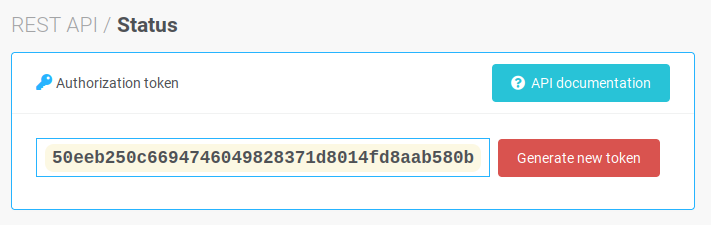
Your first API call
Now, it's time to test if everything is set up correctly. API call below will return your current account status. Please, do not forget to use your current API token, instead of
You should receive this response:
<TOKEN> placeholder.
curl -H "Content-type: application/json" \
-H "Authorization: Bearer <TOKEN>" \
-X POST http://sandbox.api.opticutter.com/v1/statusYou should receive this response:
{
"message": "OK",
"remaining": 0
}sandbox.api.opticutter.com) the JSON response contains "remaining":0 as how many API calls remains for this biling period. If you used production environment (api.opticutter.com), the response would contain the actual number of calls remaining.
Endpoints
Linear
Solves linear cutting plans.
Request
Request object contains array of
stocks, array of requirements and a single settings object and it's structure is very similar to the form used in our online application.Request object description
| stocks array, required |
Array of all available stocks. Every child object must contain mandatory field length and can contain four optional fields count, priority, price and group.
|
||||||||||
|---|---|---|---|---|---|---|---|---|---|---|---|
| requirements array, required |
Array of all required parts. Every child object must contain two mandatory fields length, count and can contain two optional fields label and group.
|
||||||||||
| settings object, optional |
Can contain fields: kerf, leftTrim, rightTrim, minimizeNumberOfCuttingLayouts, costMinimization.
|
||||||||||
| layoutImages string, optional |
Flag indicates if layout images in SVG format (base64 encoded) are required in response object. Default value is empty (no images in response). Allowed value is y.
|
Example request
curl -H "Content-type: application/json" \
-H "Authorization: Bearer <TOKEN>" \
-X POST -d '{
"stocks" : [{
"length" : "300",
"count": 10
}],
"requirements" : [{
"length" : "100",
"count": 4
},
{
"length" : "40",
"count": 3
}],
"settings": {
"kerf": "1"
}
}' https://api.opticutter.com/v1/linearResponse
Response object contains a single
solution object, which contains three inner child elements: totalRequiredStocks field, array of requiredStocks and array of layouts objects. Again, solution object is very similar to linear cutting plan solution from our online application. Take a short look at the linear cutting plan results in online application first to understand it's concept.Response object description
For the sake of clarity, the table below do not contains
solution wrapper object.| totalRequiredStocks integer, required |
Total sum of all required stocks. | ||||||||||||||||||||||||||||
|---|---|---|---|---|---|---|---|---|---|---|---|---|---|---|---|---|---|---|---|---|---|---|---|---|---|---|---|---|---|
| requiredStocks array, required |
Array of all required stocks and it's counts. Every child object contains three fields: index, length and count.
|
||||||||||||||||||||||||||||
| layouts array, required |
Array of all cut layouts. Every child object contains four objects: count field, stock object, parts array and waste object.
|
Example response
{
"solution": {
"totalRequiredStocks": 2,
"requiredStocks": [
{
"index": 0,
"length": "300",
"count": 2
}
],
"layouts": [
{
"count": 1,
"stock": {
"index": 0,
"length": "300"
},
"parts": [
{
"index": 0,
"length": "100",
"count": 2
},
{
"index": 1,
"length": "40",
"count": 2
}
],
"waste": {
"cut": "4",
"material": "16"
},
"cuts": {
"count": 4
}
},
{
"count": 1,
"stock": {
"index": 0,
"length": "300"
},
"parts": [
{
"index": 0,
"length": "100",
"count": 2
},
{
"index": 1,
"length": "40",
"count": 1
}
],
"waste": {
"cut": "3",
"material": "57"
},
"cuts": {
"count": 3
}
}
]
}
}Panel
Solves panel/sheet cutting plans.
Request
Request object contains array of
stocks, array of requirements and a single settings object and it's structure is very similar to the form used in our online application.Request object description
| stocks array, required |
Array of all available stocks. Every child object must contain two fields length, width and can contain five optional fields count, grainDirection, priority, price and group.
|
||||||||||||||
|---|---|---|---|---|---|---|---|---|---|---|---|---|---|---|---|
| requirements array, required |
Array of all required panels. Every child object must contain three mandatory fields length, width, count and can contain three optional fields grainDirection, label and group.
|
||||||||||||||
| settings object, optional |
Can contain fields: kerf, leftTrim, rightTrim, topTrim, bottomTrim, costMinimization and costMinimization.
|
||||||||||||||
| layoutImages string, optional |
Flag indicates if layout images in SVG format (base64 encoded) are required in response object. Default value is empty (no images in response). Allowed value is y.
|
Example request
curl -H "Content-type: application/json" \
-H "Authorization: Bearer <TOKEN>" \
-X POST -d '{
"stocks" : [{
"length" : "60",
"width" : "40",
"count": "10",
"grainDirection": null
},{
"length" : "40",
"width" : "35",
"grainDirection": null
}],
"requirements" : [{
"length" : "30",
"width" : "20",
"count": "8",
"grainDirection": null
},
{
"width" : "20",
"length" : "20",
"count": "3",
"grainDirection": null
}],
"settings" : {
"kerf": "0"
}
}' https://api.opticutter.com/v1/panelResponse
Response object contains a single
solution object, which contains three inner child elements: totalRequiredStocks field, array of requiredStocks and array of layouts objects. Again, solution object is very similar to sheet/panel cutting plan solution from our online application. Take a short look at the sheet cutting plan results in online application first to understand it's concept.Response object description
For the sake of clarity, the table below do not contains
solution wrapper object.| totalRequiredStocks integer, required |
Total sum of all required stocks. | ||||||||||||||||||||||||||||||||||||||||||
|---|---|---|---|---|---|---|---|---|---|---|---|---|---|---|---|---|---|---|---|---|---|---|---|---|---|---|---|---|---|---|---|---|---|---|---|---|---|---|---|---|---|---|---|
| requiredStocks array, required |
Array of all required stocks and it's counts. Every child object contains four fields: index, length, width and count.
|
||||||||||||||||||||||||||||||||||||||||||
| layouts array, required |
Array of all cut layouts. Every child object contains four objects: count field, stock object, panels array and remainders object.
|
Example response
{
"solution": {
"totalRequiredStocks": 4,
"requiredStocks": [
{
"index": 0,
"length": "60",
"width": "40",
"count": 1
},
{
"index": 1,
"length": "40",
"width": "35",
"count": 3
}
],
"layouts": [
{
"count": 1,
"stock": {
"index": 0,
"length": "60",
"width": "40"
},
"panels": [
{
"index": 1,
"length": "20",
"width": "20",
"x": "0",
"y": "0"
},
{
"index": 0,
"length": "30",
"width": "20",
"x": "0",
"y": "20"
},
{
"index": 0,
"length": "30",
"width": "20",
"x": "30",
"y": "20"
},
{
"index": 1,
"length": "20",
"width": "20",
"x": "20",
"y": "0"
},
{
"index": 1,
"length": "20",
"width": "20",
"x": "40",
"y": "0"
}
],
"remainders": null,
"cuts": {
"count": 4,
"length": "120"
}
},
{
"count": 3,
"stock": {
"index": 1,
"length": "40",
"width": "35"
},
"panels": [
{
"index": 0,
"length": "20",
"width": "30",
"x": "0",
"y": "0"
},
{
"index": 0,
"length": "20",
"width": "30",
"x": "20",
"y": "0"
}
],
"remainders": [
{
"length": "40",
"width": "5",
"x": "0",
"y": "30"
}
],
"cuts": {
"count": 2,
"length": "70"
}
}
]
}
}Graphical representation of the solution from example response above
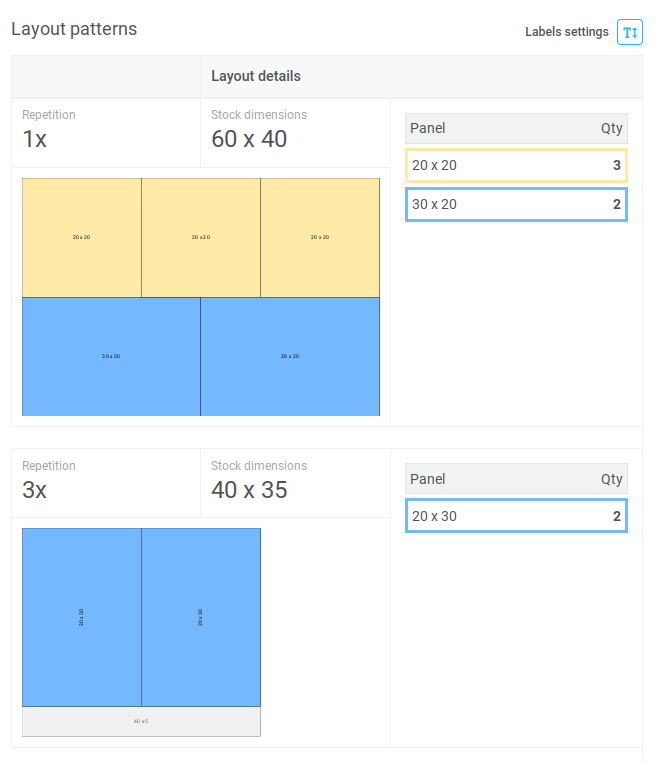
Status
Provides account status info.
Example request
curl -H "Content-type: application/json" \
-H "Authorization: Bearer <TOKEN>" \
-X POST http://api.opticutter.com/v1/statusExample response
{
"message": "OK",
"remaining": 4959
}Field
remaining contains info, how many API calls remains for this biling period. The same info is available also in API status section in online application.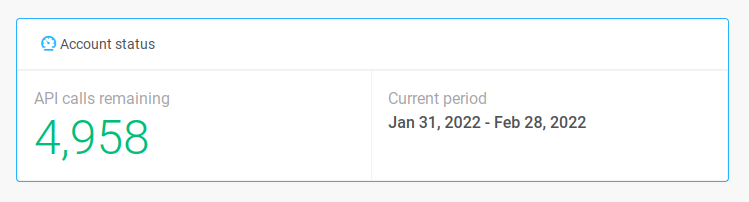
Errors
If something goes wrong, we will return an error to you. Here is the list of common errors you could receive. Element
source (when not null) contains detailed information which JSON element contains invalid data.Invalid or missing authorization token
{
"errors": [
{
"status": "401",
"source": null,
"title": "Unauthorized",
"detail": "Authorization header is missing or invalid."
}
]
}Invalid number format in JSON request
{
"errors": [
{
"status": "422",
"source": {
"pointer": "settings.kerf"
},
"title": "Validation failed",
"detail": "Invalid decimal or fractional number"
}
]
}Missing mandatory data in JSON request
{
"errors": [
{
"status": "422",
"source": {
"pointer": "stocks[0].length"
},
"title": "Validation failed",
"detail": "Must not be blank."
}
]
}Lack of stocks
The supplied stock is too small to accept all the required parts.
{
"errors": [
{
"status": "422",
"source": {
"pointer": "stocks"
},
"title": "Validation failed",
"detail": "Lack of stocks! Please add more stock's quantity or leave at least one stock quantity field blank."
}
]
}Internal Server Error
This is not your fault. Something broke on our servers. We will try to fix it ASAP.
{
"errors": [
{
"status": "500",
"source": null,
"title": "Internal Server Error",
"detail": "Identifier: 1643996842483"
}
]
}